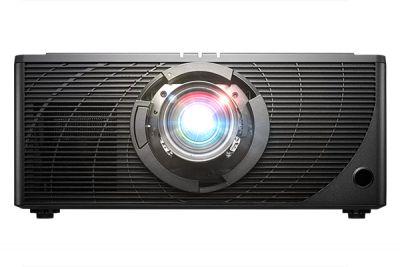Product Description
Ultra-Compact Short Throw LED Projector
Building on the success of Optoma’s ML1050ST+, the ML1050STi launches in its place with a plethora of new features and upgrades.
Keeping its compact and versatile design, the ML1050STi is perfect for presenting on-the-go, casual viewing at home, and with the addition of RS232 – ideal for hidden installations requiring control.
Present without a laptop using built-in features and memory. Enjoy entertainment and play content directly from the projector, seamlessly display presentations with Native Office Viewer, access files via microSD and USB and share wirelessly through the Display Share app.
This lightweight projector also lets you watch films directly from a microSD card* or USB stick – Perfect for HD movie nights at home, and with new and impressive colour accuracy (90% DCI-P3) movie lovers can enjoy every nuance and detail as the director intended.
Gamers can now feel the competitive edge with the addition of low latency mode for input lag as low as 16ms.
Features
- HD Ready and LED technology – Great for movies, gaming and PC-free presentations
- Short throw lens with auto focus
- Feature packed – Built-in media player, optional wireless, HDMI, microSD and built-in speaker
- Ultra compact and lightweight – only 420g
Designed for the future
We are committed to reducing the overall environmental footprint of our products so we can do right by the planet.
Designing innovative products with sustainability in mind considers every phase of a product’s lifecycle, from design, manufacturing, packaging, and logistics, to usage.


Energy-saving technology
Reduce power consumption by up to 45% compared to Optoma’s lamp-based solutions.

Reduced carbon footprint
Compact product and packaging size allows 2x more products carried per container, resulting in more efficient logistics to help further reduce carbon emissions.

Eco-friendly packaging
Packaging contains up to 97% recyclable materials.

Sustainable materials
Chassis design made with up to 50% PCR (Post-Consumer Recycled) plastics.
Short Throw
With a short throw lens, you can project an impressive 100” image from just over a metre away. This allows you to place the projector closer to the wall, reducing shadows so you can present with ease.

LED technology
Built with LED technology, this projector uses high-quality individual red, green and blue LEDs to create the projected image. In many situations, the perceived brightness from LED illumination can be twice that of an equivalent lamp-based model. This phenomenon is known as the Helmholtz-Kohlrausch (HK) effect. This smart technology also delivers increased efficiency to maintain consistent brightness, superior colour across an extended lifespan.

Amazing colours
Give powerful presentations and educational lessons with stunning colours. Optoma projectors provide reliable colour performance suitable for any content and environment. From accurate sRGB colours for lifelike images to vibrant punchy presentations. We have a display mode to specific meet your needs. Perfect for a range of graphic and video presentations.
Superior contrast
Add more depth to your image with a high contrast projector. Compared to competing technology, Optoma DLP projectors provide you with brighter whites and ultra-rich blacks, images come alive and text appears crisp and clear – ideal for business and education applications.

Auto keystone
Auto keystone automatically adjusts the trapezoid effect to create a perfectly aligned image when a projector is off-axis, or the desired projection surface is not perfectly flat.
*Auto keystone only adjusts the image in the vertical plane.

Auto focus (AF)
Providing a quick, hassle free and more convenient setup; You can enjoy a detailed clear image in a matter of seconds with super fast automatic laser focusing.
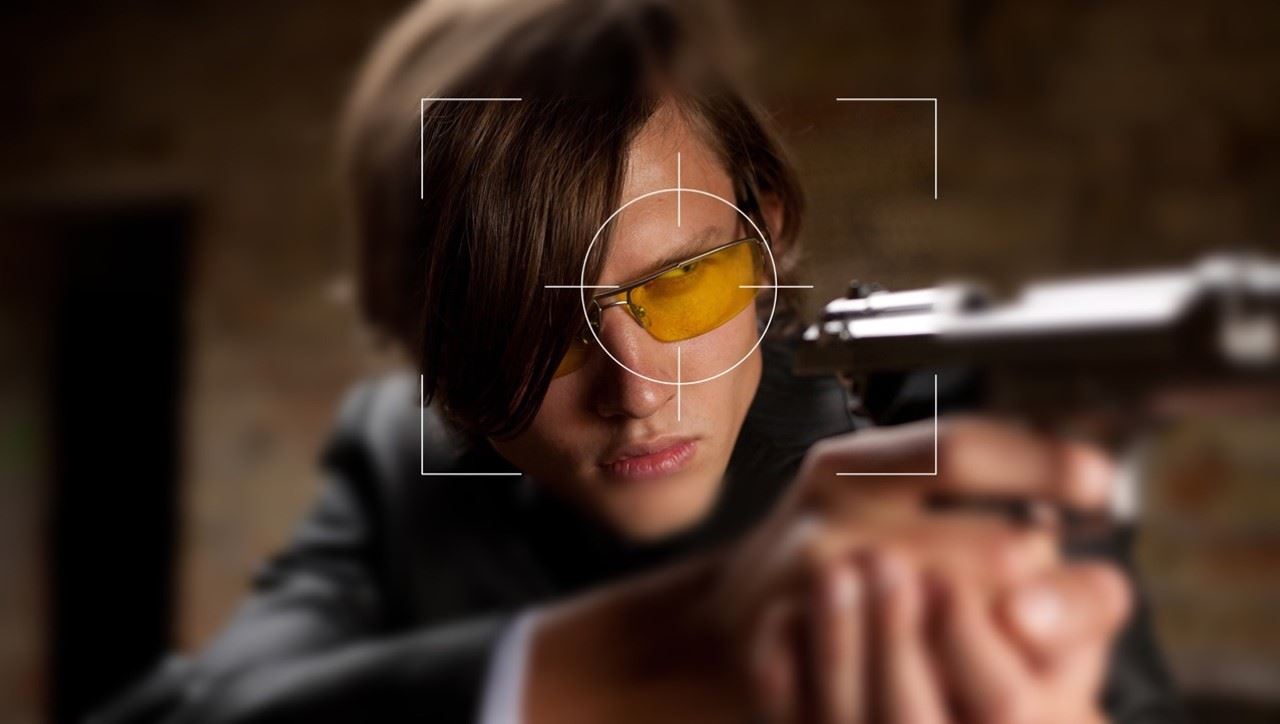
Native office viewer
Give presentations directly from your projector without the need of a laptop or PC using the built-in office viewer. Simply copy your Word, Excel, PowerPoint, PDF or JPEG files to a USB stick, SD card or microSD (depending on the projector input*) and display them on the big screen.
*See projector specs for a full list on inputs


Control
Featuring a wide range of options you can control and monitor the projector remotely.
• RS232 Optoma projector’s come with an extensive set of RS232 commands making it simple and easy to manage using any control system.
• AMX compatible Dynamic discovery protocol is incorporated into the projector allowing for easy installation with AMX control systems.
• Crestron RoomView Using the compatible RoomView® software you can power on/off, monitor, manage and control up to 250 projectors at the same time from any computer
• Extron IPLink compatible Allows for easy installation with Extron control systems
Built-in media player
Share presentations directly from your projector without the need for an external device such as a laptop or PC using the built-in media player. Simply copy your documents, images and videos to a USB stick / SD card / microSD card (depending on the projector input) and display them on the big screen.
Wireless presentations
Instantly connect and present wirelessly from your PC, Mac or mobile device using the free EZCast Pro App* and optional wireless USB dongle. The app gives you the freedom to wirelessly share and present documents, photos, videos and your devices camera turning it into a document camera. Creating a more connected and collaborative experience for everyone.
* Available on Windows, MacOS, android and iOS
Direct power on
The projector will start up instantly when power is supplied to the unit. This eliminates the need to manually turn on the projector via the remote control or the keypad, ideal for use in rooms with a “master” power switch.
Direct power off
Power off your projector immediately or directly at the mains. This means you don’t have to wait for the projector to cool down before turning it off.
Creative Cast
Wirelessly display and share content on a big screen using the Creative Cast app or desktop software.
Easily mirror your Android, iOS, Windows, MacOS or Chrome device at the touch of a button. Or wirelessly cast images and documents stored on your mobile device. The app also acts as a wireless mouse and keyboard allowing you to control your projector.
Optoma file manager
Optoma file manager allows users to manage files and folders. Users can also access cloud drives and browse, create, rename, copy, move and delete files.


24p
Most movies are shot at 24 frames per second (fps). To preserve the purity of the original image, Optoma projectors can accept high definition sources at 24 fps to display movies exactly as the director intended.

24/7 operation
Optoma projectors have been designed to operate 24 hours a day in standard orientation. Perfect for applications where prolonged periods of use is required. Subject to 24 hour terms and conditions.
24/7 Operation – standard lamp warranty applies. Projector warranty is based on standard business usage hours. For optimum performance Optoma recommends that your projector is turned off or placed in standby mode for 30 minutes every 24 hours to prolonging the life of your lamp.

360 projection*
With 360° projection,* images can be displayed in any orientation, giving you the freedom and versatility to install this projector in the desired location.
*For more information please refer to the user manual
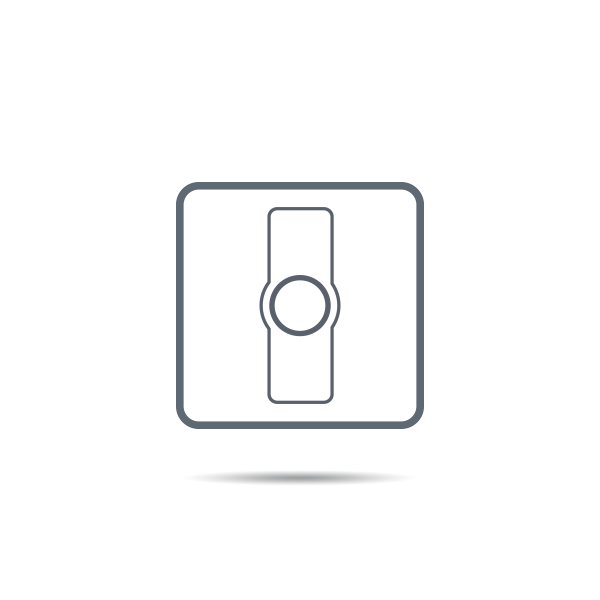
Portrait projection
Ideal for digital signage applications you can rotate your projector 90 degrees to project a portrait image.

Integrated speaker
A built-in speaker offers excellent audio support and an easy setup without the need for costly external speakers